What is the Editor?
The software in which we write the code of our programming language is called Editor. There are different types of editors that we can use.
Types of Editor:
Different editors use for a different purpose :
- Line Editor
- Stream Editors
- Screen Editors
- Word Processor
- Structure Editor
Some other editors:
- Full-Screen Editors
- Multiple Window Editor
- DOS-Editor
- VI Editor
- Online Editors
- User Interface of Editors
HTML Editor:
A simple text editor in which we write the code for developing a web page. And developing a web page or website is called web developing and the developer who writes the code is called web developer.
In the above picture, you can see different online HTML editors in which we can write our code. There is a complete list of HTML editors that may use for developing:
- Notepad (window)
- TextEdit ( MAC)
- Notepad++
- Visual Studio Code
- Sublime Text
- Adobe Dreamweaver
- Vim
- HTML-kit
- Brackets
Create and View a Web Page:
if you are using MAC Operating System then
step 1: Open TextEdit
- select finder > applications > TextEdit
- A screen will open
- see step 2
If you are using Windows Operating System then
step 1: Open Notepad
- Open the start screen and Type the Notepad
- Now click on the Notepad
- A screen will appear like this
Step 2: Write HTML Code
- Press Ctrl+ s or Select File > Save
- here index.html is the name of the file and .html is the extension of the file.
Step 4: Open Your Browser and View the Page
- In your favorite web browser open your HTML file.
- Right click > Open with > select browser
- View your web page

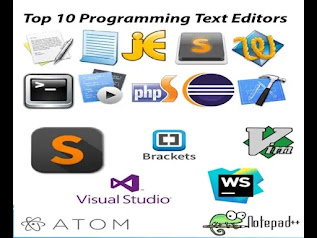





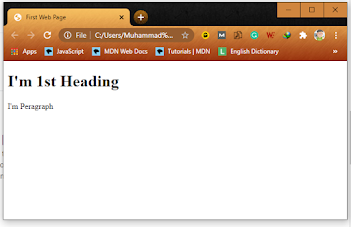






Wow, its really nice and amazing content. It's very helpful thanks for sharing.
ReplyDeleteSeo And Frontend Web Development And Backend Development >>>>> Download Now
Delete>>>>> Download Full
Seo And Frontend Web Development And Backend Development >>>>> Download LINK
>>>>> Download Now
Seo And Frontend Web Development And Backend Development >>>>> Download Full
>>>>> Download LINK bB
Awesome job
ReplyDeleteoooy bayy ja ooy wada tu aaya develper
ReplyDeleteNice
ReplyDeletenice
ReplyDeleteNice to see your content. Here is a Complete Guide on How to hire front end developer
ReplyDeletehire full stack developer
hire codeigniter developer
Hire Magento developer
Seo And Frontend Web Development And Backend Development >>>>> Download Now
ReplyDelete>>>>> Download Full
Seo And Frontend Web Development And Backend Development >>>>> Download LINK
>>>>> Download Now
Seo And Frontend Web Development And Backend Development >>>>> Download Full
>>>>> Download LINK do