What is HTML
HTML is a markup language that stands for HyperText Markup Language. And it used to describe the structure of the web pages. The elements in the HTML are used to build blocks of the HTML pages. And these elements are represented with tags.
Tags
are the name of the elements are written in angle brackets i.e “headings”,
“paragraph”, “button”, “iframe”, “HTML form”, “HTML button”, “HTML link”,
“doctype HTML”, “Html checkbox”, “HTML select”, “HTML input”, “textarea”, “HTML
IMG tag”, “iframe HTML”, “HTML space”, “HTML div”, “html span”, “html bold”,
“html textarea”, “html style”, “html radio button”, “html label”, “HTML br”,
“img tag”, “html header”, “html a”, “marquee html”, “ul html”, “hr html” and so
on. HTML tags not display on the web page mean browser not show them but
without using tags we can’t make a nice web page.
Now the main purpose of the web browsers is to read the HTML document and then display
it on the page. Browsers may be “chrome”, “Safari”, “Firefox” and so on. The browser uses the value of tags to display them on the page but not display tags
on-page.
Some
famous libraries are used in HTML which is used in link tag like w3schools
bootstrap, jquery w3schools, w3schools bootstrap 4.
HTML Versions
There
are different versions of HTML:
|
Version |
Year |
|
HTML |
1991 |
|
HTML 2.0 |
1995 |
|
HTML 3.2 |
1997 |
|
HTML 4.01 |
1999 |
|
XHTML |
2000 |
|
HTML5 |
2014 |
HTML vs HTML5
HTML is
the first version that was released in 1991 and the HTML5 is the last new and updated version of HTML. The version of HTML which was released in 1991 was
consist of limited functionality and HTML5 is much easy and have much efficient
functionality. Many things have updated in HTML5.
My First HTML Page
Open your text editor like Notepade or vs code or any one and write code like:
Open your web browser and run your file and see the output of code:

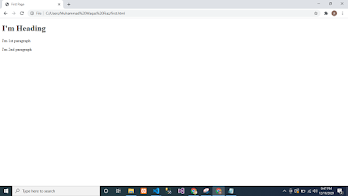






No comments:
Post a Comment